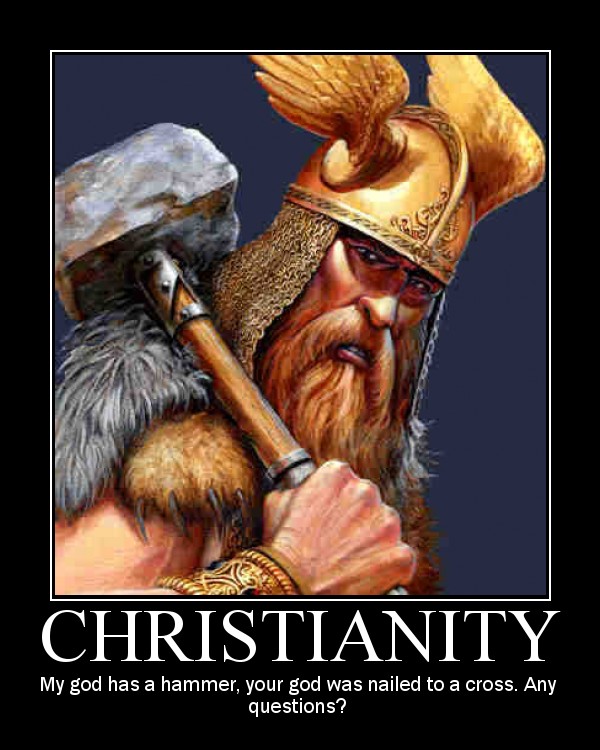Flame Turn In WoW Addon
Sunday, 21. June 2009 16:22 - daniel - Other - 0 Comments
This add on automatically accepts and finished the Midsummer Fire Festival quests Honor the Flame and Desecrate this Fire. As soon as you open the gossip dialogue at a Horde Bonfire, Alliance Bonfire or a Flame Keeper it will accept the quest and finishes it. No configuration, no output, nothing else
Here's the project on wowace.com: Flame Turn In
Here's the download on curse.com: Flame Turn In
Also someone asked me how to get the total buyout value of your auctions. Here is a macro to do just this. Open the AH window and press it. It will print the sum of your buyout auctions to the default chat frame.
/script local sum=0; for i=1,GetNumAuctionItems("owner"),1 do local a = { GetAuctionItemInfo("owner",i) }; sum=sum+a[9]; end DEFAULT_CHAT_FRAME:AddMessage(floor(sum/10000).."g") EU Die Todeskrallen realm statistics
Saturday, 13. June 2009 19:34 - daniel - Other - 0 Comments
I did some small data mining on the armory data for my realm. I analyzed about 1200 guilds and 22.000 characters for there enchants, gems and glyphs. There are quite some other thing I could extract from this dataset, but for the moment I'm to lazy to do anything further.
EU-Die Todeskrallen statistics
The tools used to generate this report can also be used to generate statistics for other realms or, if I had a large enough dataset, for the entire WoW population. But until I have a good reason to do this, I'm not interested in doing anything further.
Perfect Screenshot WoW Addon
Tuesday, 5. May 2009 10:26 - daniel - Other - 0 Comments
Perfect Screenshot is an addon for World of Warcraft to automatically set some graphic options prior to taking a screenshot. It disables viewports (like aperture), hides the UI and adjusts name display settings. After the screenshot has been taken everything is restored to the previous settings.
I wrote it because I didn't like to disable aperture, hide my UI, display all names etc. prior to taking a killshot (or any screenshot that is). Also, I wanted to try a bit of lua coding. Perfect Screenshot also uses Ace-3.0 for config, saved variables, profiles, etc.
Here's the project on wowace.com: Perfect Screenshot
Here's the download on curse.com: Perfect Screenshot
Importing mysql dumps from phpMyAdmin
Monday, 30. March 2009 13:12 - daniel - Other - 0 Comments
Every time I move a website from a shared hosting account to my own server I have to export the databases with phpMyAdmin. But since these dumps can get pretty big, it's not a good idea to import then with phpMyAdmin. Usually you use the command line mysql client. But here comes the problem: Database dumps from phpMyAdmin are usually UTF8, but mysql expects ISO-8859-1 or something else and special chars like ä or ü end up as weird signs.
I've done some crazy shit before to fis this, like manually replacing those occurences, or converting the dump with iconv. I guess I should have read the man page more carefully, because mysql has an option to tell it which charset your file is in: default_character_set
Use mysql --default-character-set utf8 < dump.sql to im import your dump and everything works fine.