Guessing locations
Saturday, 11. August 2007 8:52 - daniel - Other - 1 Comment
I wrote a little plug-in that tries to guess where you come from, just like you can see it on this site. The plug-in queries hostip.info for your IP address. If hostip.info doesn't find your location, the plug-in looks at your hostname for your top level domain (TLD) code. If it can find it in the list, your country will be displayed next to your name.
The plug-in depends on a filter that will be introduced in the next version of yabs, I'll publish it at the same time I publish the next version of yabs.
stopmetal.de currently offline
Tuesday, 7. August 2007 6:39 - daniel - Other - 2 Comments
stopmetal.de is not available at the moment. I'm working on the site and it may or may not be online again, we'll see. Stay tuned.
Howto filter mail bounces with Thunderbird
Sunday, 5. August 2007 19:33 - daniel - Other - 0 Comments
My domain www.tac-ops.net is used by spammer to send usolicited bulk email (UBE), mostly stock spam. Just to make this sure: I'm not responsible for this, they forge the FROM header to make it look like that a user with a @tac-ops.net email address send this emails. Of course no one is using this box to send UBE, if you don't believe me, just look at Recived headers of the email and compare it to the DNS entry of tac-ops.net.
Anyway, since I want to use catchall for some reason, I receive large amounts of bounces from MTAs that can't deliver the mails because the user don't exist. If you look at the source code of a bounce message, you should fine a line like this:
Content-Type: multipart/report; report-type=delivery-status;Most MTAs use this Content-Type for bounces. Now we have to create a filter. Go to Tools -> Message Filters. A new window pops up. Click New to create a new filter and enter a Name you like. Instead of "Subject" you have to select "Customise". Now write "Content-Type" in the input filed, press "Add" and then press "OK".
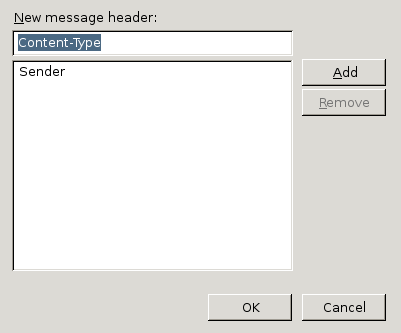
Now select "Content-Type" from the list. In the next list select "contains" and write "multipart/report; report-type=delivery-status;" in the last field. In the "Perform these actions" area you can e.g. select to delete this messages, or move them to another folder.
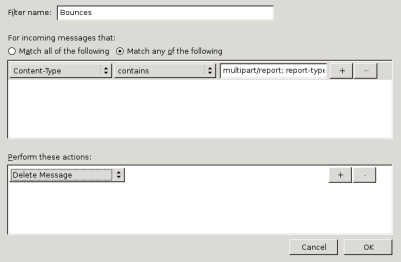
This should filter most of the bounces you'll receive.
freewlan svn nightly builds properly building now
Tuesday, 31. July 2007 18:03 - daniel - Other - 0 Comments
A small mistake in my crontab file prevented the daily build from getting created. Everything is working now, so you should get your updates at midnight from now on.
freewlan.info addons nightly builds
Friday, 27. July 2007 9:15 - daniel - Other - 2 Comments
Nightly builds
for the freewlan.info addons are now available from the official update server. You need the latest stable version (0.8.6) installed and preferable a serial cable if anything goes wrong.
Just type this line into the diagnostics page and you'll get the latest subversion build every night.
cat /etc/config/autoupdate | sed 's/stable/subversion/g' > /etc/config/autoupdateBut be aware that this can brick your Fonera. The subversion build may contain untested or unstable code. I don't take responsibility if anything goes wrong. In the worst case you have to reflash the Fonera to get it working again. If you don't have a serial cable, you should at least enable redboot access over ethernet.
Because a lot of files are downloaded and copied, the update can take quite some time to install. If the update is successful, the device will reboot and you should have a Fonera with the latest svn trunk.
The latest subversion snapshot is uploaded every day at midnight (0:00 CEST). If there are no updates in the svn repository, there isn't a update either.